oracle 1Z0-750 Exam Questions
Questions for the 1Z0-750 were updated on : Apr 22 ,2025
Page 1 out of 5. Viewing questions 1-15 out of 75
Question 1
Which three item types support defining a list of values?
- A. Color Picker
- B. List Manager
- C. file Browse
- D. Text Field with autocomplete
- E. Shuttle
- F. Switch
Answer:
ABD
Explanation:
Reference:
https://docs.oracle.com/database/apex-5.1/HTMDB/about-item-
types.htm#HTMDB28627
Question 2
Michael has developed an app for tracking product defects. His navigation menu lists each product.
He has defined application items and computations to hold the number of defects for each product.
For example, for Hedgers, he has defined the application item HEDGER_DEFECT.
How can Michael add the number of open defects in the navigation menu entries?
- A. Update Navigation Menu template to be Include Count.
- B. Update Template Options and set Display Count to True.
- C. Update the List Entry Label for Hedgers to Hedgers HEDGER_DEFECTS., and similarity for the products.
- D. Add HEDGER_DEFECTS. To User Defined Attribute 01 in the navigation menu for Hedgers, and similarly for other product.
Answer:
C
Question 3
Which three actions can be performed by a workspace administrator?
- A. Add space to a schema.
- B. View usage reports for a workspace.
- C. Manage user accounts.
- D. Monitor workspace activity.
- E. Manage workspace to schema assignments.
- F. Approve workspace requests.
Answer:
CDF
Explanation:
Reference:
https://docs.oracle.com/cd/E14373_01/admin.32/e13371/wrkspc.htm#AEADM101
Question 4
John is evaluating an old APEX application that has over 20 tabular forms. Ho wants to update the
application and replace all of the tabular forms with interactive grids.
What is the fastest way for John to replace the old reports?
- A. Go to each page with a tabular form, copy the SQL Source from the Tabular Form region, and use it to create a new Interactive grid.
- B. Use the Create Page Wizard to create new pages with interactive grids, and then delete the old pages with tabular forms.
- C. Use the Upgrade Application utility and select the candidate objects listed for "Upgrade Tabular Form to Interactive Grid," select all, and then click Upgrade.
- D. Go to each report and change the type from Tabular Form to Interactive Grid.
Answer:
D
Explanation:
Reference:
https://community.oracle.com/thread/3937159?start=0&tstart=0
Question 5
Jenny has a form page based on ORDER_ITEMS. For certain product types, she needs to redirect to a
modal dialog to ask for additional information, before validating of processing the record on page
submission.
Which processing point should Jenny select for the branch?
- A. Before Computations
- B. After Processing
- C. After Submit
- D. Processing
Answer:
B
Explanation:
Reference:
https://stackoverflow.com/questions/49449300/oracle-apex-submit-and-open-modal-in-
the-same-time
Question 6
Which two are about an Editable’’ interactive grid?
- A. All columns can be updated.
- B. You can insert multiple records at a time.
- C. You can define a computation.
- D. You can update only one record at a time.
- E. You can include dynamic actions on a column.
Answer:
DE
Explanation:
Reference:
https://stackoverflow.com/questions/49153692/how-can-i-hide-a-row-in-interactive-grid-
based-on-some-column-value
Question 7
Sunny has developed a report and form on customers, which is open partners. The report displays
only customers associated with partners, based on their user credentials.
Partners can click an Edit button to go to a form to update their customers.
Sunny Is concerned that IT savvy users will be able to to alter the URL to be able to see and
Update records from other partners.
What must Sunny do to protect the form page from URL tampering?
- A. Update Page Access Protection to Arguments Must Have Checksum.
- B. Set Authentication to Administrator Rights.
- C. Set Rejoin Session to disabled.
- D. Set Deep Linking to Disabled.
- E. Update Page Access Protection to No URL Access.
Answer:
E
Question 8
Which four tasks can you perform using the Shared Components section in Application Builder?
- A. Edit the No data Found messages for multiple report region in the application.
- B. Manage translatable text messages for the application.
- C. Review debug messages generated by the application.
- D. Change the application alias.
- E. Manage Application upgrade scripts.
- F. Change navigational components of the application.
- G. Add different application roles and configure their role assignments.
- H. Delete multiple application pages.
Answer:
ABDG
Question 9
Brian created a page with multiple regions. He now wants to include a list of links to selectively
display each region.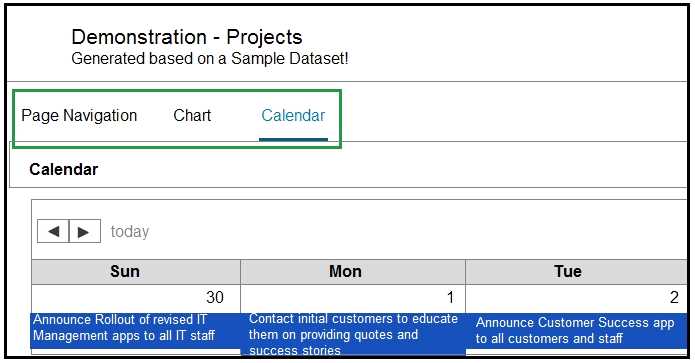
How can Brian achieve this?
- A. Create a region of type Region Display Selector, and ensure that each region has Region Display Selector set to Yes.
- B. Create a parent region called REGIONS. For each region, update the Parent Region attribute to REGIONS.
- C. Create a list in Shared Components containing each region, Create a region of type List and associate the list created.
- D. Define static IDs for each region, Create a region called REGION of Type Static Content with named anchors to other regions.
Answer:
A
Question 10
KIM has defined a validation of Item is NOT zero on ps_SAL. When she runs the page, the error is
displayed in the notification, but does not highlight the item or display the error below the item.
KIM changes Display Location to Inline with Field and Notification. However, the validation error
still does not display under the item.
What must KIM do to ensure that the validation error appears correctly under the item and also in
the notification?
- A. Add javaScript to the item to display on error.
- B. Set Display Location to ‘’Inline with Field.’’
- C. Set value Requires to Yes on p5_SAL.
- D. Set validation Associated Item to p5 SAL.
Answer:
B
Explanation:
Reference:
https://stackoverflow.com/questions/57100939/display-error-message-inline-with-field-
in-oracle-apex-interactive-grid
Question 11
You want to use the session state value of a page item in the select statement for a report on another
page. What is the correct way to reference the value of a page item in a SQL statement?
- A. &PAGE_ITEM
- B. v(‘PAGE_ITEM’)
- C. APEX_UTIL.GET_SESSION_STATE(p_item => ‘PAGE_ITEM)
- D. :PAGE_ITEM
Answer:
C
Explanation:
Reference:
https://docs.oracle.com/en/database/oracle/application-express/19.2/aeapi/GET_SESSION_STATE-Function.html#GUID-8BB0C252-C4DB-4300-AA34-
9E1FF3B2DAA7
Question 12
Ellie has two related interactive grids on a page. Which two steps must she perform to create a
master detail relationship between them?
- A. Include a join clause in the SQL Query attribute of the detail interactive grid region.
- B. Enter the name of the Foreign key constraint in the Detail Region Foreign Key Relationship attribute.
- C. In the master region, select the correct region for the Detail Region attribute.
- D. Make the master interactive grid read-only.
- E. Move the detail region below the master region.
- F. In the detail region, select the correct region for the Master region attribute.
- H. In one of the columns of the details region, select the related column of the master region for the Master Column attribute.
Answer:
C, G
Question 13
Carls has created a new region template as a copy of the Standard region template in Universal
Theme. He wants to update the template, but is not sure how often the template is used throughout
the application.
How can Carl determine all the pages where his custom template is used?
- A. Go to Application utilities > templates and review the utilization report.
- B. Go to Shared Components > Templates, and select References for the given template.
- C. Go to Application Utilities > Cross Page Utilities and review Page Attributes.
- D. Run the Application Advisor and select Template Utilization.
Answer:
D
Explanation:
Reference:
https://docs.oracle.com/database/121/HTMDB/ui_templt.htm#HTMDB25621
Question 14
You' have created this chart: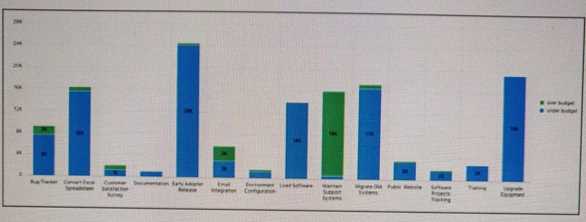
However, you want to display this chart: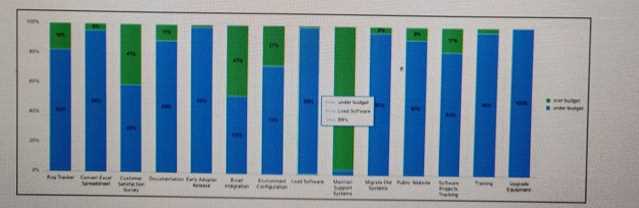
How should you update the chart?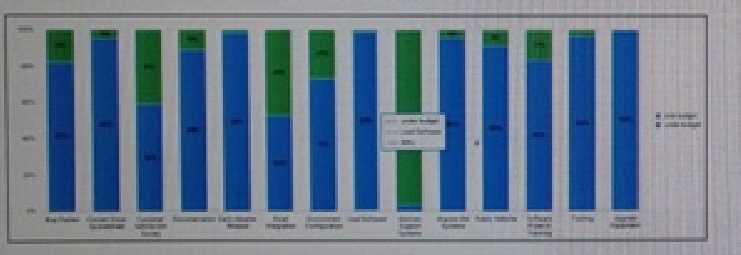
How should you update the chart?
- A. Update the value aggregation to ‘’Percentage.’’
- B. Update the query to calculate the value divided by the total value.
- C. Update the y-axis format to percent.’’
- D. Update the show as percentage to ‘’yes.’’
Answer:
D
Question 15
What Is the least error-phone way to split a long list into two lists?
- A. Create an empty second list, copy selected list items from the first to the second list, and then remove the copied items from the first list.
- B. Create two new lists, copy list item from the initial list to the first, copy the remaining list items from the initial list to the second list, and then delete the initial list.
- C. Create an empty second list, manually re-create the needed list entries, and then remove the matching list from the first list.
- D. Copy the entries list, grid edit the copied list and remove entries that are not needed, and then grid edit the first list and remove the entries the are now in the second list.
Answer:
C