Confirmed: https://learn.microsoft.com/en-us/mem/intune/configuration/delivery-optimization-settings
Questions for the MD-102 were updated on : Apr 19 ,2025
HOTSPOT You have a server named Server1 and computers that run Windows 10. Server1 has the Microsoft Deployment Toolkit (MDT) installed.
You plan to upgrade the Windows 10 computers to Windows 11 by using the MDT deployment wizard.
You need create a deployment share on Server1.
What should you do on Server1, and what are the minimum components you should add to the MDT deployment share? To answer, select the appropriate options in the answer area.
NOTE: Each correct selection is worth one point.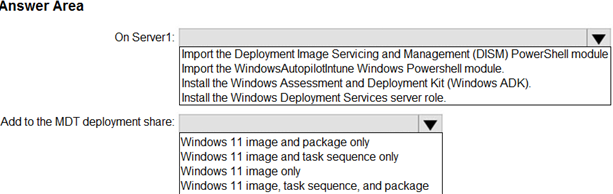
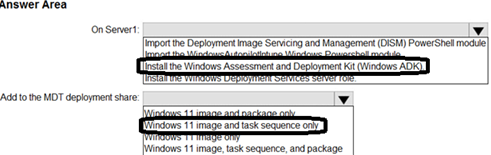
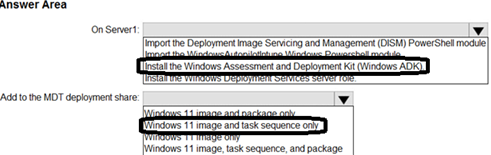
You have a Microsoft 365 E5 subscription that contains 500 macOS devices enrolled in Microsoft Intune.
You need to ensure that you can apply Microsoft Defender for Endpoint antivirus policies to the macOS devices. The solution must minimize administrative effort.
What should you do?
c
HOTSPOT You have 100 Windows 10 devices enrolled in Microsoft Intune.
You need to configure the devices to retrieve Windows updates from the internet and from other computers on a local network.
Which Delivery Optimization setting should you configure, and which type of Intune object should you create? To answer, select the appropriate options in the answer area.
NOTE: Each correct selection is worth one point.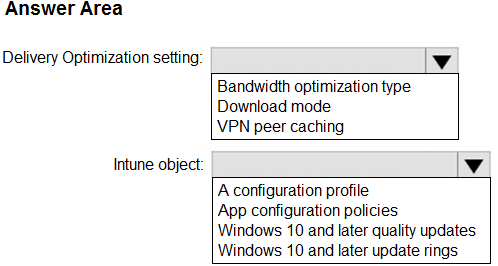
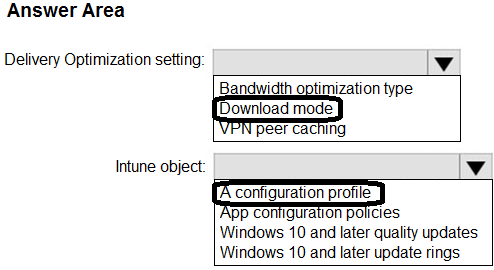
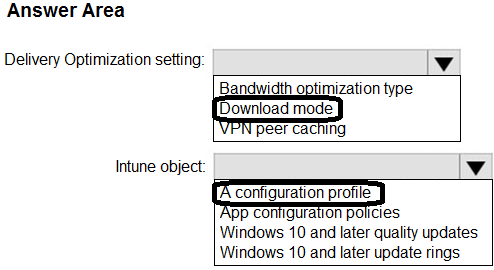
Confirmed: https://learn.microsoft.com/en-us/mem/intune/configuration/delivery-optimization-settings
You have a Microsoft 365 subscription that uses Microsoft Intune Suite.
You use Microsoft Intune to manage devices.
You have the devices shown in the following table.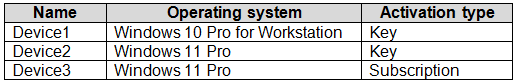
Which devices can be changed to Windows 11 Enterprise by using subscription activation?
d
Answer D is wrong, and don't even try to look up on other forums. People have been arguing with eachother for the past 6 months on this question. The correct answer is B, "Device 2 and Device 3 only".
https://learn.microsoft.com/en-us/windows/deployment/windows-subscription-activation?pivots=windows-11#subscription-activation-for-enterprise
Directly from Subscription Activation on ML: "Subscription activation is available for qualifying devices running currently supported versions of Windows. Subscription activation can't be used to upgrade to a newer version of Windows." As I was writing this, supported versions mean Windows 10 and 11. Meaning you cannot subscription activate a Windows 7 machine. But 10 and 11 you can, also Key activation type doesn't matter. I'm sticking with answer D.
Sincerely sent with love and confusion,
Microsoft :)
DRAG DROP You have a Microsoft 365 subscription that contains the devices shown in the following table.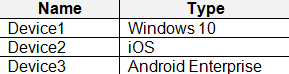
You need to ensure that only devices running trusted firmware or operating system builds can access network resources.
Which compliance policy setting should you configure for each device? To answer, drag the appropriate settings to the correct devices. Each setting may be used once, more than once, or not at all. You may need to drag the split bar between panes or scroll to view content.
NOTE: Each correct selection is worth one point.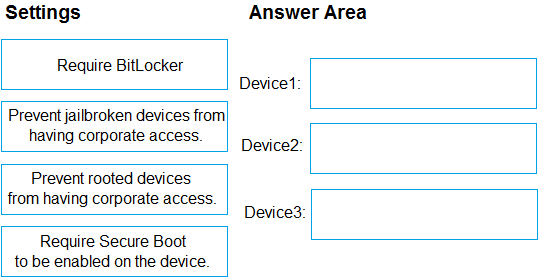
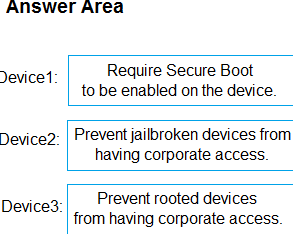
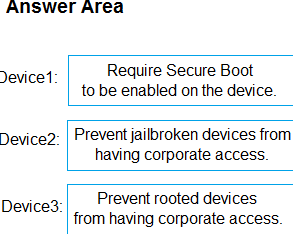
Seems right, BitLocker is just for drive encryption, there's an argument for adding to Device1.
Device2: iOS = Jailbroken
Device3: Android = Rooting
You have a Microsoft 365 subscription that uses Microsoft Intune Suite.
You use Microsoft Intune to manage Windows 11 devices.
You need to implement passwordless authentication that requires users to use number matching.
Which authentication method should you use?
a
Closest thing I could find,
https://learn.microsoft.com/en-us/mem/intune/protect/create-conditional-access-intune
I figured it had the word 'Microsoft' in it so this had to be the correct answer.
You have a Microsoft 365 E5 subscription that contains the devices shown in the following table.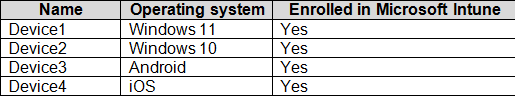
All devices have Microsoft Edge installed.
From the Microsoft Intune admin center, you create a Microsoft Edge Baseline profile named Edge1.
You need to apply Edge1 to all the supported devices.
To which devices should you apply Edge1?
b
You have a Microsoft 365 Subscription that uses Microsoft Intune.
You add apps to Intune as shown in the following table.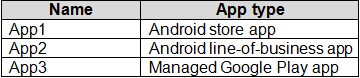
You need to create an app configuration policy named Policy1 for the Android Enterprise platform.
Which apps can you manage by using Policy1?
b
DRAG DROP You have a Microsoft Deployment Toolkit (MDT) server named MDT1.
When computers start from the LiteTouchPE_x64.iso image and connect to MDT1, the welcome screen appears as shown in the following exhibit.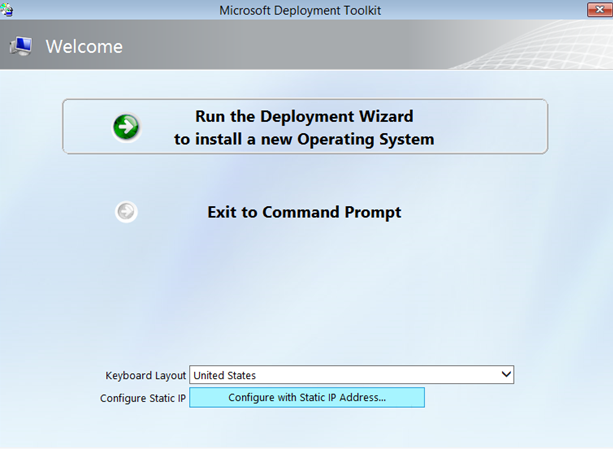
You need to prevent the welcome screen from appearing when the computers connect to MDT1.
Which three actions should you perform in sequence? To answer, move the appropriate actions from the list of actions to the answer area and arrange them in the correct order.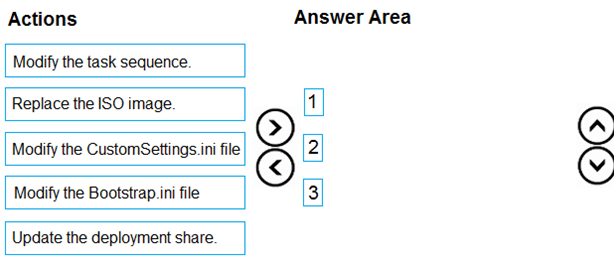
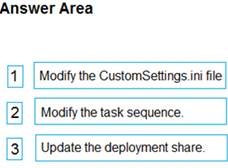
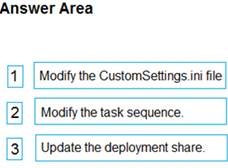
N/A MDT Question
You have a Microsoft 365 subscription that uses Microsoft Intune Suite.
You use Microsoft Intune to manage devices.
You need to ensure that the startup performance of managed Windows 11 devices is captured and available for review in the Intune admin center.
What should you configure?
a
Yeah... D makes the most sense. Azure monitor agent can collect data, but it doesn't directly monitor or display the startup performance of a device.
Other forums provided resources to support answer is D.
Congrats, you've now completed the entire question bank. I'm going to be taking the test shortly, wish me luck. I will post anything I learn back on this question.